The below
steps can be followed if you need to expand the ext4 primary partition of an Ubuntu
12.04 server partition. The same procedure can be followed to increase the
primary partition on Ubuntu VMs running on VMware vSphere server or Citrix
Xenserver.
Note:
You
should have Ubuntu Live CD or GParted ISO to achieve this task.
1.
Make CD-ROM as the
default boot device in the machine's BIOS settings and then boot with your
Ubuntu LiveCD
2.
Run gParted as shown
below
3.
Now you will see the
GParted screen like this.
4.
Unmount the swap
partition by right-clicking on lock icon and click swap off.
5.
Delete the swap
partition.
6.
Delete the extended
partition.
7.
Resize your primary
partition to desired size.
8.
Allocate your swap
back again to whatever you like - create an extended partition and then
allocate as linux swap. Remember about click swapon.
And that's it. Reboot
the machine and now you have a primary partition with more space!
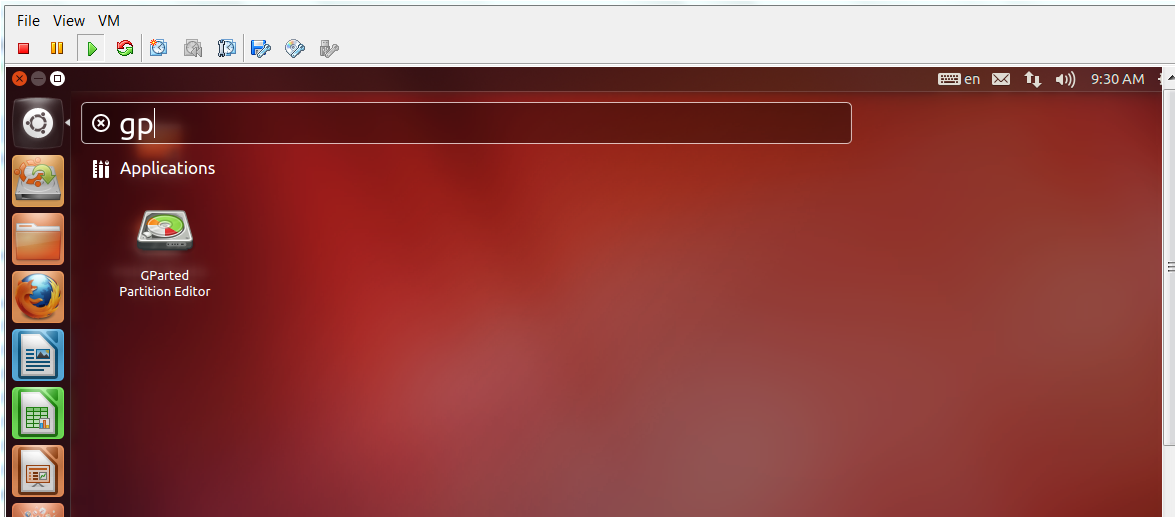

No comments:
Post a Comment